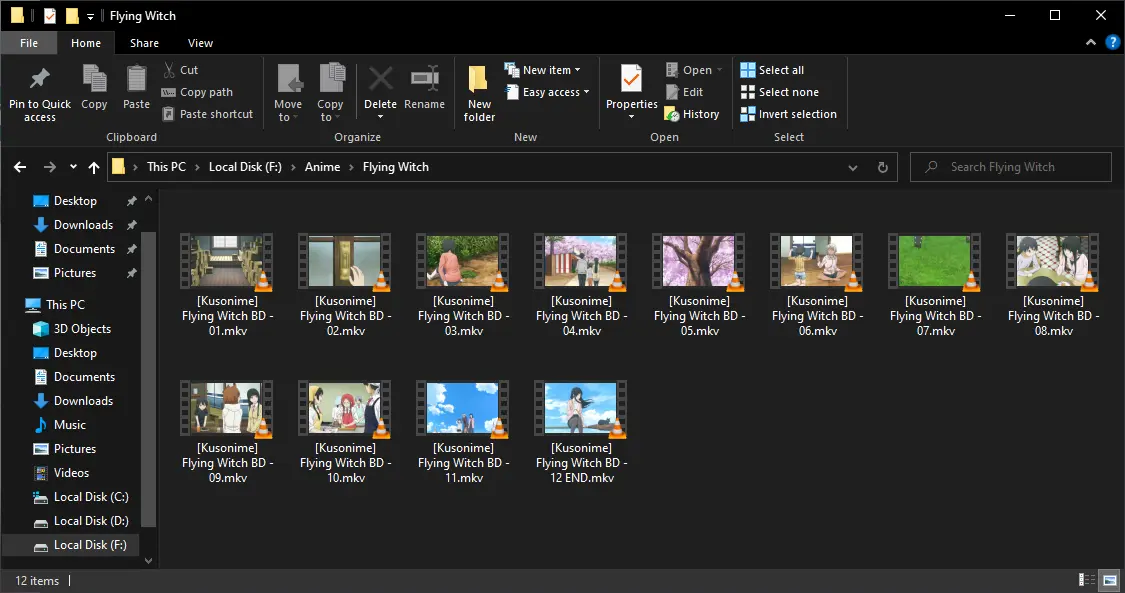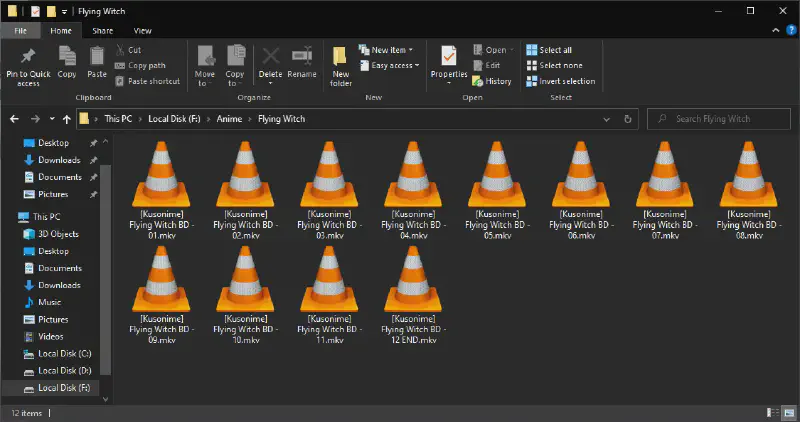Introduction
Hello! My name is Rei, and in this opportunity, I’ll share a complete tutorial on how to fix video thumbnails not showing in Windows Explorer. Often, this issue can be frustrating for users, but with the steps I’m about to share, you’ll be able to solve it easily.
Prerequisites
Steps 1 - Download and Install Icaros
Download the Portable version of Icaros by clicking the link above.
Then, extract the zip file to your desired directory.
Steps 2 - Open Icaros
Navigate to the directory where Icaros is located.
After that, run Icaros by double-clicking IcarosConfig.exe.
Steps 3 - Set Thumbnail
Once Icaros is open, click the Thumbnail button and make sure the Thumbnail is activated as shown in the image below.
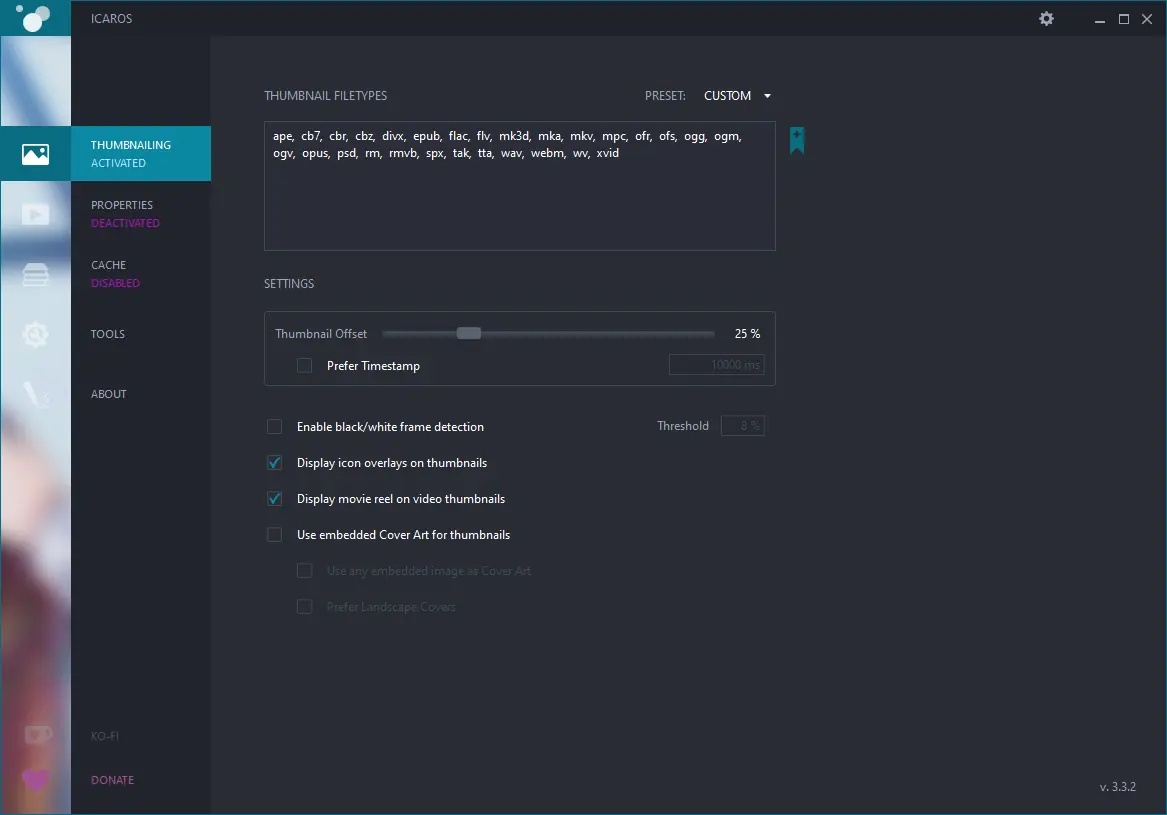
Conclusion
As shown in the images below, with Icaros, we can easily display video thumbnails that don’t appear in Windows Explorer.
Before
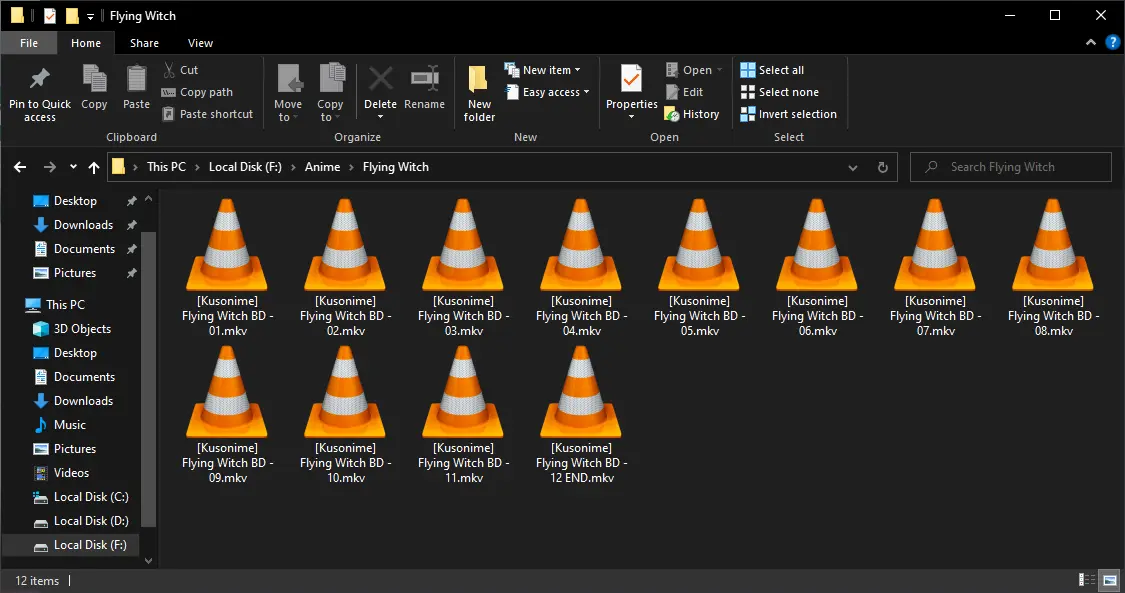
After